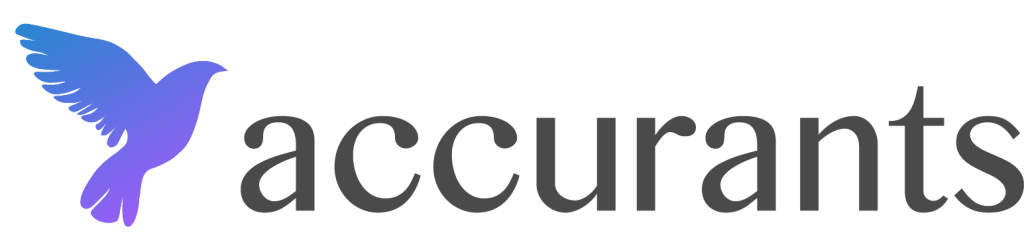As a small business you can increase your profit in 2 ways. You can either increase the amount of money coming in or you can cut down on costs. There are several ways to lower the costs without much effort. We’ll explain 5 ways to reduce your expenses so you can make your business grow faster
1. Use VoIP for your phone calls
Voice over Internet Protocol (VoIP) is the technology that enables you to make voice calls over broadband internet. Depending on the type of service you choose, you can call anyone with a phone number including local, long distance, mobile, and international numbers. You can use VoIP with your existing internet connection so the installation process is quick and easy. A VoIP connection gives you more functionalities than a normal telephone connection and it will cost you less.
Once the connection is setup, which should only take a few hours, you can make calls from your computer using a headset. This will make it possible for you to call from every location that has internet, even outside of the country. Any changes you want to make to the connection, like adding a new phone line, can be done by yourself very easily through software.
Skype is one of the most well-known VoIP software programs. Skype users can call each other for free and there’s a very low cost to call landlines. You could also choose to have a hosted VoIP service setup. About 99% of all people switching to VoIP end up with lower phone bills than they had before.
2. Work with freelancers
Working with freelancers is more efficient than working with regular employees. You only pay them when there’s work to be done and save money when you don’t. They could even work for you from their home, which saves you on travel and workplace costs.
Freelancers get paid for a finished job, instead of having a fixed hourly rate. This stimulates them to deliver the best quality of work in a short amount of time. Most of them have strong discipline because idling hurts their income.
A freelancer is used to work by himself. His experience with different types of businesses has given him a lot of experience and they typically don’t need any extra training because of this. In case you’re unhappy about the freelancer’s work, it’s very easy to hire a new one.
3. Focus on digital marketing
It’s crucial for any business to have an online presence because millions of people are shopping on the internet, nowadays. You can use social media like Facebook, Twitter and LinkedIn to reach your clients, totally free of cost. It gives you a wider reach than telemarketing or direct mailing and you’re giving your clients the opportunity to interact with you directly.
If you don’t know exactly how to use digital marketing or can’t afford to spend the time, you can hire a freelancer to do it for you. This can be more beneficial than having a regular employee, as we explained before.
Digital marketing doesn’t have to cost much but the pay-off can be huge. Many businesses forget about traditional marketing completely and focus entirely on digital marketing. Setting up your own website with blog is in expensive and makes it a lot easier for your potential clients to find you online.
4. Use Google Apps for Work
Google Apps for Work makes it possible for you and your employees to work cooperatively from any computer or portable device connected to the internet. The package consists out of Gmail, Google Calendar, Google Drive, Google Docs and more. To learn more about Google Apps for Work, please see https://apps.google.com/
By using Google Apps for Work, you can benefit from extra group features that the included programs have to offer. If you’re whole team uses Google Calendar, they will never miss a group meeting again. You can also make parts of the calendar publicly available on your company’s website, so that clients know when you have public events coming up.
You’ll be able to use Google Drive too, which is a great way to let your employees store files centrally. They can access their files from every location with internet access and restrictions can be made so that the right persons can access the right files.
5. Use accurants software suite
accurants is a cloud-based small business management software suite. With Invoicing, Time Tracking, Project Management, Expense Tracking, Mileage log, Accounting, Customer Relationship Management (CRM), and Taxes available as modules, accurants provides the features & flexibility that small business owners aspire for. There many predefined roles such Administrator, Manger, Employee, and Accountant for the business owner to choose from so that module access can be granted accordingly.
accurants has the features to track expenses by projects (internal projects or external projects for customers). It has many charts & reports that provide all the insights into the expenses. Since accurants was designed with a view to making it easy for the business owner to reduce their expenses, same data is never entered twice in the entire system. Once sales and expenses transactions are entered into accurants, it auto-generates a completed Schedule C (Profit & Loss From Business) in fillable IRS tax form, saving business owners hundreds of dollars of business tax preparation cost each year.
For more information on how accurants can help you reduce your expenses please read more about the article on how 25 Ways Businesses Can Use accurants Now (https://www.accurants.com/blog/25-ways-businesses-can-use-accurants-now).